|
|
Post by FishON on Feb 6, 2013 11:53:14 GMT -5
Hi all, I hoping someone can help to make sure I have a easy install this weekend.. OK, here goes ... I have one HDS7 right now. .. I plan on hooking up a second HDS with Side scan this weekend.. This is the plan I have for hooking up the 12v power:
I am planning on running six total wires to the cranking battery.. 3 positive and 3 negative.. The three positive wires would be fused at the battery.. I do not plan on running switch to the two HDS because I will just use the power button on HDS to work as the switch.. But, I am thinking I will have to have a switch to the LSS Structure scan module as I can not just leave this on all the time.. I do not plan on using the yellow power wires at all.. Do you guys think this is the best way to wire up this system? Do I need to hook up the yellow wake up wires?
Also, I wondering if I should run power to my LSS Structure scan module off of my bait tank battery and not off of my cranking battery? I would think inference wouldn't be an issue to the LLS module.. It just needs power.. That way I can draw less from my cranking battery...
I am sure some of you guys have already wired up this system up on your boats and you might be able to help make sure I go about this the right way. So I can have a nice easy and well done install.
Thanks
|
|
BentRod
Global Moderator
Posts: 2,252
|
Post by BentRod on Feb 6, 2013 13:52:24 GMT -5
Mwards the cat to talk to. I have all of my electronics running off of my cranking battery. They're wired to a fuse panel which is wired to an accessory switch on my dash. I always turn the switch off when storing the boat. I've left it on before by accident and it will kill my battery in a weeks time so something (GPS antenna, LSS, radio, etc.) was drawing off it even though nothing was on. You definitely need a switch for that reason on the LSS and any external GPS antennas. I have my cranking battery and bait tank battery connected through a battery switch, so if my cranking battery ever gets low, I can crank off of both batteries (the bait tank battery never gets low).
|
|
|
|
Post by FishON on Feb 6, 2013 14:20:39 GMT -5
Bentrod, Do you have the Ethernet cable hooked between the LSS box and your HDS units so they can "talk to each other" ? .. I am planning on leaving my sonar hooked up the way that it is now. Then added the new HDS 7 and SC and not having them hooked up to the HDS unit that I plan on using for sonar..
So, One can do sonar and the other can do SC.. I don't really see the need for them to be connected together with the Ethernet cable..
|
|
|
|
Post by FishON on Feb 6, 2013 14:35:37 GMT -5
I called Lowrance this morning and I talked to guy that was not any help at all.. Then I called back this afternoon and got someone that was very helpful.. He said, " that I can hook the yellow wire from my LSS unit to the yellow wire on my HDS unit. The when I hit the power button to turn on my HDS it will turn on my LSS unit and when I turn off my HDS it will turn off my LSS unit." That way I don't need a switch. As my Power button on my HDS can work as the switch...
|
|
BentRod
Global Moderator
Posts: 2,252
|
Post by BentRod on Feb 6, 2013 15:15:59 GMT -5
I only have one HDS 8..my other is a LCX37 which isn't compatible with the LSS. Mward can help on the Ethernet. Think he uses it.
Yes, I think that's correct on the yellow wires now that I think about it. Think Mward told me to do that on mine.
|
|
|
|
Post by FishON on Feb 6, 2013 15:29:09 GMT -5
Yeah , I had forgotten that you only had one HDS and not two.
|
|
|
|
Post by mwardncsu on Feb 6, 2013 21:30:58 GMT -5
Are both units going to be on the console together?
Connect each HDS head unit to the LSS box using an Ethernet cable. This way you can view StructureScan on either unit, and you can also share waypoints, etc. You can choose to "network sonar" so that you can display the regular sonar on a unit that does not hav pe the xducer connected. Just gives you lots of options for what data you display in what screen.
In general, I'd suggest connecting the yellow wires all together - only reason not to is if you plan to not always use the LSS unit - in that case, put a switch on the yellow with one side connected to +12V through a fuse (3A). Just keep in mind the LSS box has to be on for the two head units to talk via Ethernet if connected through the LSS. It does not draw that much power - just leave it on. Wat the yellow wires do is provide a "wake up" from either of the HDS head units to the LSS. Turn on one HDS and the LSS will come on (but you have to still turn on the other HDS head unit). With all three yellow wires connected, when BOTH head units are turned off the LSS will turn off, but not when you just turn off one.
If everything is on the console (and LSS box under the console), I'd probaby power them through a common base bar. Two HDS head units and the LSS won't draw more than a few amps, but use at least 12 ga wire back to your battery to prevent voltage loss (can probaby use something smaller but you'd have to run the voltage drop calculations). Fuse the 12 ga wire on the +12V side with an appropriate fuse then fuse each drop off the buss bar - an use the inline blade fuse provided from Lowrance with the units.
You could run the wires back to the battery from each unit but its just a mess of wires to deal with and potential for coupled noise on the lines. Keep all three on the same battery to prevent ground loop noise issues. And being all the supplies and grounds to the same point - either battery or a common bus bar.
Keep in mind these units are never totally off, so keep a charger on whatever battery you have them connected to - or a battery switch between the battery and the bus bar feed.
It's not as complicated as it sounds above - a pic is worth a 1000 words (so I need a few pics ;D)
Sorry I missed your call today - was a busy day at work with non-stop con-calls it seemed..... Give me a shout tomorrow if the above does not make sense.
|
|
|
|
Post by mwardncsu on Feb 7, 2013 9:23:17 GMT -5
OK - found the "picture is worth a thousand words" Pictures from here..... lots of other good info in this thread as well..... www.bbcboards.net/lowrance-garmin-sonar-gps/174227-lowrance-help-topics-networking-diagrams-troubleshooting.htmlTwo options: LSS powered through accessory switch  LSS turned on via HDS head units 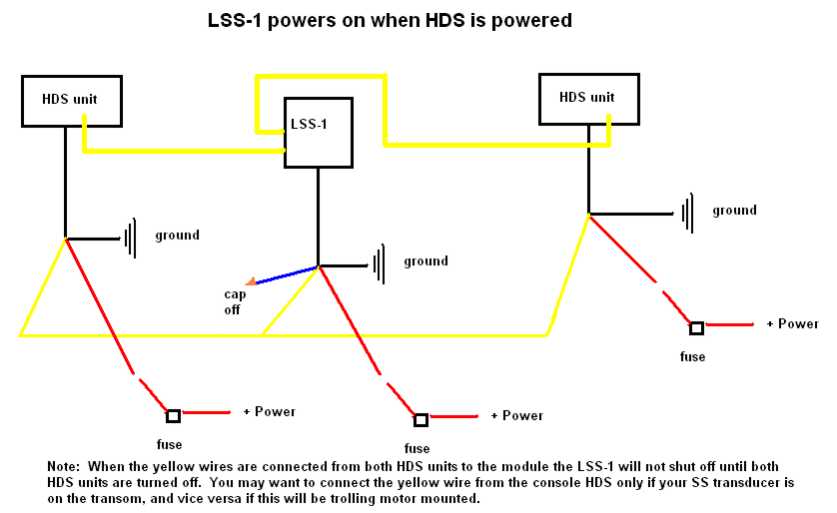 Even if you only plan to display sonar on one head unit and StructureScan on the other head unit, I'd recommend connecting both over Ethernet. The "trackback" feature of the HDS is nice in that you can scroll with the cursor over the sonar or structurescan, place the cursor hairs on a school of fish or structure or whatever, hit the WPT (Waypoint) button and it will save a waypoint right there that you can use on the Charts to come back to. If both units are connected, as you scroll on one the other unit also scrolls - and the waypoints are shared. And again, it gives you lots of flexibliity in terms of what you decide to show on which screen. Given what you have invested in the HDS & SS unit, spend the extra $30 or so on another ethernet cable and hook it up  |
|
|
|
Post by FishON on Feb 7, 2013 11:27:25 GMT -5
I always thought when I turned off my HDS is was off and it doesn't draw any power at all.
Right now I have my HDS hooked to my cranking battery. My cranking battery is not hooked to my on board charger..I often leave the boat for a month or longer without running the boat. Even after months of the boat just sitting the motor always fires right up.. It seems to me that the power button on the HDS is a switch and it would work just the same as if I were to add a switch to the circuit.. As long as I never forgot to turn the HDS off.. But, I might be missing something.
|
|
|
|
Post by FishON on Feb 7, 2013 11:38:39 GMT -5
Mike, Thanks ... . This is a very helpful wiring diagram.
Also, To answer your question. Yes, Both HDS will basically be right beside eash other.
|
|
|
|
Post by mwardncsu on Feb 7, 2013 12:13:51 GMT -5
I always thought when I turned off my HDS is was off and it doesn't draw any power at all. Right now I have my HDS hooked to my cranking battery. My cranking battery is not hooked to my on board charger..I often leave the boat for a month or longer without running the boat. Even after months of the boat just sitting the motor always fires right up.. It seems to me that the power button on the HDS is a switch and it would work just the same as if I were to add a switch to the circuit.. As long as I never forgot to turn the HDS off.. But, I might be missing something. It is technically not off - as it requires a very tiny amount of power to turn itself on - just like so many of our power sucking electronic devices today. To be "off" you'd have to physically disconnect the power, and when you press that button you are not making/breaking the circuit - you are just triggering a circuit inside to tell it to "wake up" and turn itself fully on. Now, it only draws something in the milliamps, so it is not a big deal, but it is still technically drawing a little power and over time it will drain the battery (though perhaps not faster than the battery will naturally discharge itself anyway). Bentrod mentioned one of his units draining his cranking batt if he didn't turn off a switch. On the LSS box, if you don't connect the yellow wire between the HDS & the LSS, and you connect the yellow to +12, then the LSS will stay on all the time - not what you want.... Even with the yellow wire of the LSS connected to the HDS, or its own switch, it works like the HDS - there is a very tiny amount of power draw to trigger that wake up circuit. If you want to ensure the units are truely off and not drawing any power, then you need a physical switch on the +12V red wire (or somewhere along the path for that back to the battery). |
|