|
|
Post by redtracker on Aug 17, 2015 13:26:18 GMT -5
Can anyone recommend a good setting for my unit to help identify some stripers? Sensitivity? Frequency? Ect.
|
|
Gator
New Member
Posts: 1,534
|
Post by Gator on Aug 17, 2015 14:12:05 GMT -5
I think this is what I use. Have the same unit. Although I am constantly "adjusting". Seems like I get all of my hits when I am concentrating on something other than fishing.
Auto Sensitivity=On
Adjust: Sensitivity=-5
Colorline= 70%
Freq= 83 kHz
Ping Speed= Fastest
Noise Rej +Low
Surf Clarity=Off
Amplitude Scope=ON
Fish ID=Off
|
|
|
|
Post by primetime on Aug 18, 2015 8:11:04 GMT -5
I think this is what I use. Have the same unit. Although I am constantly "adjusting". Seems like I get all of my hits when I am concentrating on something other than fishing. Auto Sensitivity=On Adjust: Sensitivity=-5 Colorline= 70% Freq= 83 kHz Ping Speed= Fastest Noise Rej +Low Surf Clarity=Off Amplitude Scope=ON Fish ID=Off I have the same unit as well in the touch. It is great. Sat night when I went out on the lake the depth was not showing. I turned the unit off and then on and the depth showed. Here are my settings: Auto Sensitivity = On Adjust: Sensitivity = This varies depending on how sensitive I want it colorline - 70% Freg - usually 83 khz depending on depth it will change to 200 khz Ping speed - fastest Noise rej - off surf clarity - off fish id - off I don't know or understand what the amplitude scope is |
|
|
|
Post by mwardncsu on Aug 18, 2015 8:26:32 GMT -5
I don't know or understand what the amplitude scope is This is the "real-time" view of the sonar data - it shows up on the right-side of the screen and gives you an instantaneous view of what your xducer is seeing - vs. the "history". I find it useful sometimes when jigging to track my jig on the drop if it is not showing up well on the history due to other clutter. |
|
|
|
Post by mwardncsu on Aug 18, 2015 8:30:12 GMT -5
I have gone to where I have turned OFF the Auto Sensitivity. What I found was that my trolling motor was causing interference on my sonar, and the Auto Sensitivity was tweaking things to present a pretty picture, accommodating for the noise, but what was really happening was that I was losing view of what was really there. Once I cleaned up (most) of my Trolling Motor noise, I've still left Auto Sensitivity OFF.... you want to have some clutter on the screen else you are filtering out some of the weaker fish returns for a "clean" picture.
|
|
|
|
Post by striperjohn on Aug 18, 2015 8:48:40 GMT -5
Mward weak fish returns are most likely not stripers. I used to run all manual with my units when I was looking for lm or sm on ledges etc. But stripers even as small as 15 inch fish show such a significant return. What are you really missing? If you are trying to track your jig even in auto it should show up good, unless the boat is bouncing around in continual wave action. Even then it should only show surface clutter. Am I missing something?
|
|
|
|
Post by mwardncsu on Aug 18, 2015 9:20:34 GMT -5
Mward weak fish returns are most likely not stripers. I used to run all manual with my units when I was looking for lm or sm on ledges etc. But stripers even as small as 15 inch fish show such a significant return. What are you really missing? If you are trying to track your jig even in auto it should show up good, unless the boat is bouncing around in continual wave action. Even then it should only show surface clutter. Am I missing something? With the trolling motor interference, the auto-sensitivity was dropping the "gain" down some much behind the scenes that schools of stripers were not showing up.... Also - those "weak" returns can also be stripers that are out on the fringe of your sonar cone...... Back to the above case however.... where the auto-mode was turning things down.. I was getting this..... 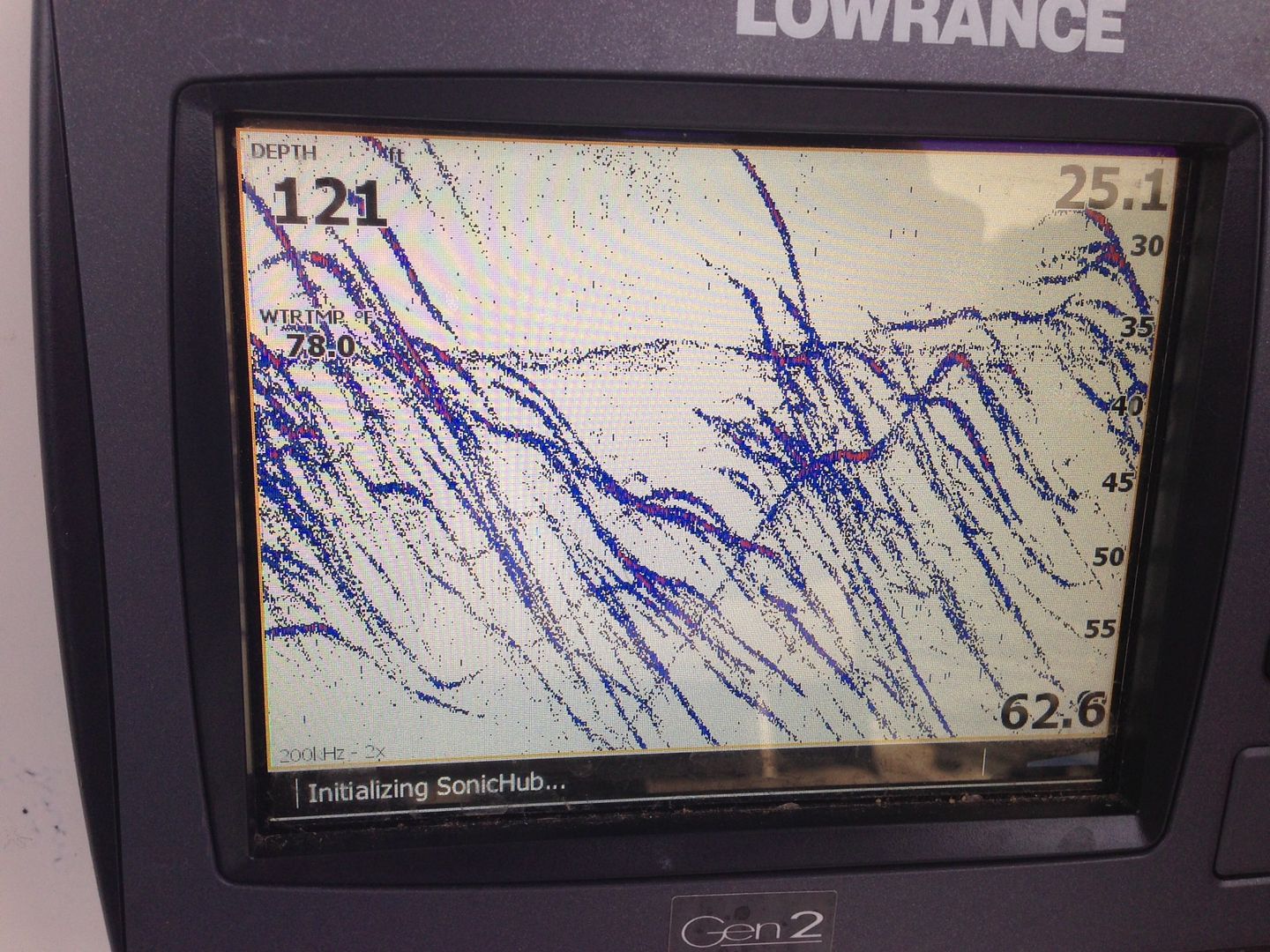 when, after turning off the auto, and tweaking the sensitivity & color-line manually, I got this..  Now, yes, the 1st shot was enough to know it was time to go into scramble mode and hang on.... but if there wasn't a school of fish, and it was just a few scattered fish, you'd have thought those were white perch or bass or something..... In the 2nd shot, with the auto-mode turned off, you can see where there trolling motor interference was occurring (the dark blue section of the screen. When I turned off the TM, or changed the speed out of the range that caused the problem, then cleared up. What was happening is the "intelligence" of the HDS was seeing all that noise and adjusting down the "sensitivity" to compensate - but losing out on what I want to see (and how I want to see it). I will say that we're talking about the "Auto Sensitivity" setting here - the "radio button" selection. There is another level - the "Manual Mode" that you can enable. I've never really spent much time fooling with that - and honestly not sure how it compares to how things run when you just turn off Auto Sensitivity. |
|
|
|
Post by striperjohn on Aug 18, 2015 9:29:35 GMT -5
Ok got it. I run mine man.. and adjust sens situation dependent. Your tm must have had a major effect. I use the radio shack choke coils and that solved mine.
|
|
|
|
Post by primetime on Aug 18, 2015 9:54:08 GMT -5
I use the radio shack choke coils and that solved mine. What are choke coils? I turn my surface clarity and noise rejection off. I watched a video by lowrance a couple of weeks ago that explained to turn the setting off and referred to the settings like having rabbit ears back in the day and this unit is hd. |
|